Instagram Video Downloader
Download Instagram Videos by pasting the Url directly

Download Instagram Videos by pasting the Url directly
Download instagram video easily with ToolInsta Downloader. No login required. Just paste the link and download your favorite videos. Free and fast. ToolInsta is Best instagram video downloader online for instagram or insta.
To download videos from Instagram, You must follow these three easy steps.
Step 1:
Open the Instagram application or website, and login to your account. After login copy the URL of the video.
Step 2:
Go to the website ToolInsta, paste the Instagram link you just copied into input box and press the Download button.
Step 3:
Choose the quality of the video, after that the download will start.
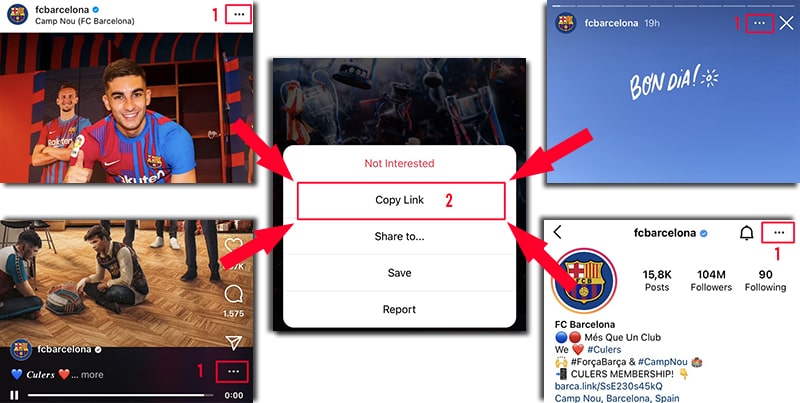
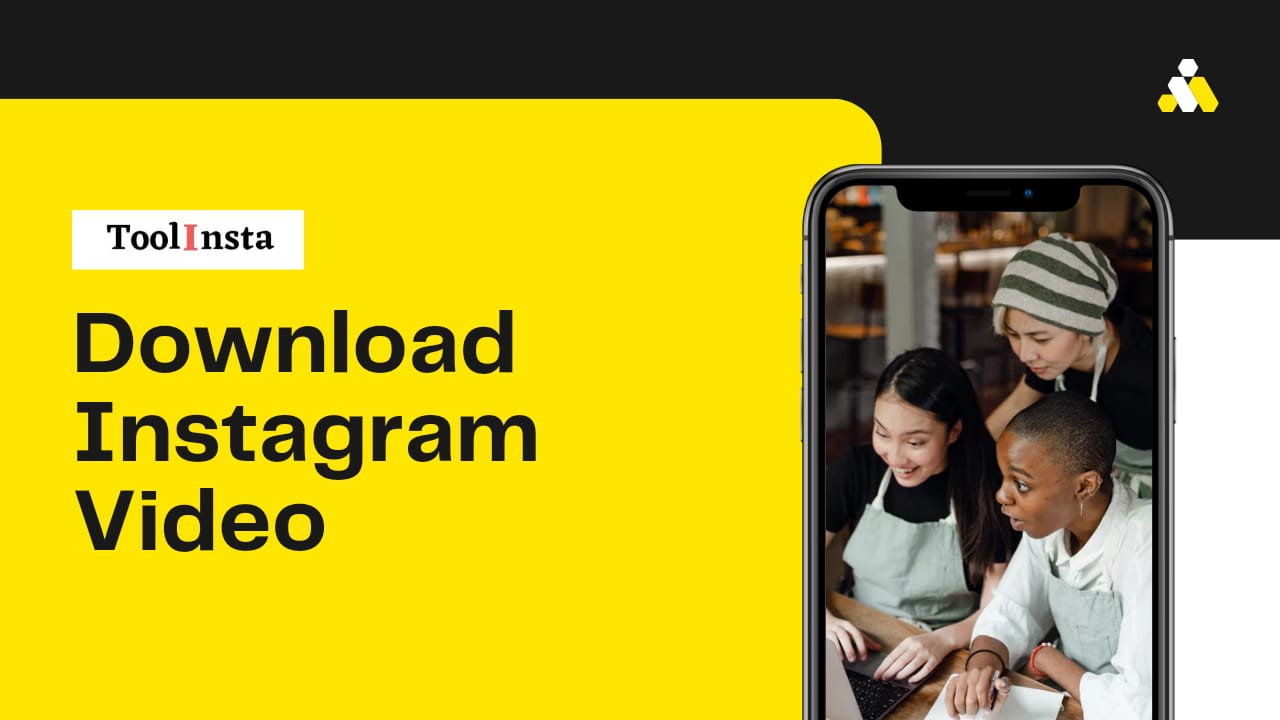
We get many such videos in Instagram, which we want to download. But there is no option of direct video download in Instagram. That's why we need another third party site. Our tool is the best downloader for downloading Instagram videos. It's simple, it's easy, and it has no limits of the video downloading number. You just have to click one, the Instagram video will be downloaded.
An Instagram video downloader website is a platform that allows users to download videos from Instagram onto their devices. Users can simply copy the URL of the Instagram video they wish to download and paste it into the website's download box, then click on the download button. video downloading automatically start. ToolInsta is created to download Instagram videos for any purpose you want. it's a quick and easy way to get your Instagram content, what you want to watch offline. To use an Instagram Video downloader online, you typically need to provide the link to the Instagram post that you want to download.
There are several ways to download Instagram videos on an iPhone or IOS user, including using a third-party app or a web-based service. ToolInsta offers a free web-based tool which allows you to download Instagram videos online, its a quick and easy way to get Instagram content to your device. Here are the steps to download Instagram videos on an iPhone using a web-based service: Open the Instagram app select "Copy Link". Then Open Safari or any web browser on your iPhone and go to a web-based Instagram video downloader website, such as ToolInsta. Paste the copied link into the download box on the website and click "Download". In this way you can download Instagram video on iPhone.
If you want to save any Instagram video to your device, it is very easy. Firstly, Open the Instagram app and click on the profile photo in the profile section. From the Instagram feed, click on the video you want to save in the phone's camera roll. Click on the three dots at the bottom of the video and click on “Save to Camera Roll” from the pop-up menu. The video will get saved in the camera roll. However, It is important to note that downloading or saving Instagram videos without the owner's permission is a violation of Instagram's terms of service, and you should use any downloaded content for personal use only.
In today's time, there are lots of social media platforms on the internet but meta's Instagram has a slightly different image in platforms from all of them. Instagram is the one of the best or most popular social media platforms between teens and young adults and Instagram has a different identity in comparison with other social media platforms. Apart from photos, reels, you can also share stories in Instagram. When you are scrolling Instagram feed and you have found some interesting Instagram videos reels and you think, I wish I could save them in my phone gallery and watch them offline when I want, but Instagram directly did not allow you to download any of Instagram Video. Looking at the same problem, we introduced the Instagram Video Downloader by toolinsta. We designed this tool with understanding each prospectus of our user where you quickly, safely, fastly, and anonymously download Instagram video. There is no need to login for this. We had to work hard for this, but our developer made this website and shared it with you. Today our downloader website is available for free for all, as you can use it on PC and mobile. And you can download Instagram videos.
Let's first know how to download Instagram videos without watermark with the help of Toolinsta. As we mentioned above, Toolinsta video downloader lets you grab videos either from the Instagram app or website in just one click. All you have to do is copy and paste the link. No watermarks so you can repurpose and share them anywhere.
An Instagram downloader is a tool that allows you to download photos, videos, reels, story and other content from Instagram onto your computer or mobile device. In case you need to use it later offline. ToolInsta is the best tool for downloading from Instagram.
Yes, you can save videos directly on Instagram, but only if the video is from your own account. You will need a third-party site or app to download videos from other's accounts.
Go to an Instagram downloader website like ToolInsta, Then paste the Instagram post url into the input box and press the Download button.
Download any third-party Instagram downloader app and goto your Instagram account. Paste the copied Instagram link into the input box and hit download button.
There is no limit. You can download as many as you want.
Yes you can download. For this, go to the toolinsta site and paste the link of the story and download it.
Toolinsta service is completely free and has no download limits.
Please check the "Downloads" folder in your phone or the "download history" section of your browser.
The quality of photos and videos depends on the original uploaded image. Still, usually, the highest image resolution is 1080x1350 pixels, which is the limit of Instagram. As for the video, it is HD (720p) in most cases.
© 2023 Tootlinsta. All Rights Reserved